
Every website needs a contact page. You know how important it is to have a contact form on a website. Without one, you could be missing out on all kinds of business opportunities and connections!If a visitor, landing on your website gathering information about your company, would like to express an interest in your service or product, how he’ll contact you? The answer is “Contact Us” page.
Contact us page could feature a contact form as well as it is a great way of collecting data such as email addresses, phone, social media contact details, feedbacks, surveys, visitor information and member registrations. Even the simple contact form is usually found on most websites. A contact us page can be highlighted by showing in the top level navigation.
While searching for “contact form” on the official WordPress Plugin Directory, it yields 2,416 (on Dec 30, 2016) results! To help navigate the number of options, I’ll cover some of the most powerful, popular, regularly updated WordPress contact form plugins available.
You may also see the ultimate comparison in tabular form of the best WordPress contact form plugins.
1 Contact Form 7 (FREE)

Contact Form 7, one of the oldest, most downloaded, popular and free contact form plugin in the official WordPress plugin directory. With downloads over 24 million, it’s being used on sites because of its simplicity and customization features. Contact Form 7 provides a simple and user-friendly interface.
With this plugin, you can manage and create multiple forms and within just a few seconds you can place them on your website. Even you can customize the form and modify mail contents according to the need and do all of this easily with the simple markup.
Perhaps one of the greatest benefits is that the contact form 7 plugin is quite clean and allows to work well with other tools and plugins like Ajax-powered submission, Akismet spam filtering, CAPTCHA and so on. These plugins, unlike many of the other plugins, are available in more than 60 languages.
The best part of using Contact form 7 is the number of add-ons or extensions that exist to bring extra features to the base plugin. After you’ve selected a field, you’ll be provided with a number of configuration options. You can even assign CSS classes, Ids and appropriate sizes to your chosen fields.
It is a little less user-friendly than many other contact form plugins that have drag-and-drop interfaces, but if you know a little HTML you can overcome this and create relatively good-looking forms.
Free Version
- The plugin provides you to choose from 16 pre-defined fields like file uploads, CAPTCHA, email addresses and many others.
Pros
- Cost is apparently the most important added advantage of using Contact Form 7. It is free to install it on as many sites as you want.
- Contact Form 7 is the best option for creating a simple contact form for your blog/website.
Most of the third-party plugins that act as add-on plugins are available for free for Contact Form 7.
Cons
- As contact Form 7 is a free plugin, support options are less.
Since the user interface is not very intuitive, so it can be a bit tough to set up for absolute beginners. - There are various third-party add-ons available for this plugin, but the official Contact Form 7 plugin website doesn’t have any add-ons. It makes a bit difficult to find add-ons to extend the functionality of the base plugin.
Official Website: Contact Form 7
2 Fast Secure Contact Form (FREE)
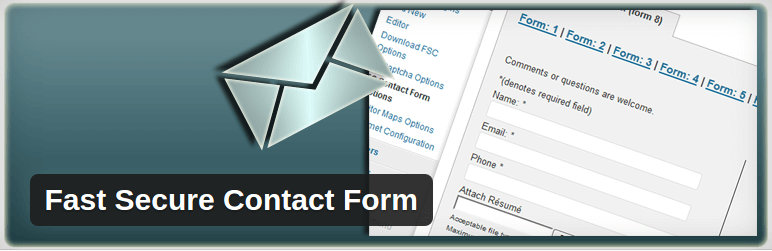
Fast Secure Contact Form plugin is a popular free form plugin downloaded with over 5 million times from WordPress.org.
This plugin allows you to create multiple forms and to modify email confirmation notifications.
Many form fields are available including text, radio, textarea, select, multiple checkboxes, password, and attachment, date and time.
The Fast Secure Contact form is a powerful form builder which boosts spam blocking using CAPTCHA form, built-in support for Akismet, honeypot spambot trap and easy field management.
The form fields are easy to add, remove or disable, and the backup/restore tool settings, assists with the messages you have accidentally deleted.
There is a feature which redirects visitors to a specific URL after the form submission. Using a simple shortcode, you can insert forms anywhere in your website.
Free Version
- You can modify each and every part of the form using CSS via form styles tab and each field label can be customized. Also, there is an option to link to your own external stylesheet.
- You can send mail to a single or multiple contacts, send notifications to several people. It also allows customers to submit attachments if needed.
Pros
- User-friendly backend area
- Easily customizable forms
Cons
- Familiarity with technical details and HTML is necessary, so it is intended for technical users and developers.
Official Website: Fast Secure Contact Form
3 Pirate Forms (Free & Premium)
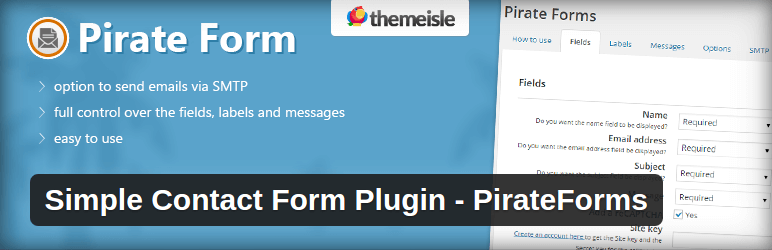
Pirate forms is a great and friendly contact form plugin built by Themeisle.
It is a free, easy-to-use and comes with an interface that helps in creating simple contact forms.
Adding it your website is very much easier.
Free Version
- You can quickly build an engaging contact form by using a shortcode and use it anywhere you want.
- This contact form plugin allows you to customize everything you want.
- Avoid spam messages using reCaptcha.
- With SMTP feature, you won’t miss any email from your visitors.
- It allows to keep all the contacts in an archive by providing contact database.
Pros
- It won’t cost you a penny, it is completely free with no hidden charges.
- It contains all the basic features that a simple contact form has such as Captcha and SMTP.
Cons
- The plugin delivers simple contact forms but doesn’t offer advanced features like payment integrations, subscription forms, and others.
- Lack of add-ons/extensions can make it unfamiliar.
Official Website: Pirate Forms
4 Jetpack (Free & Premium)

If you’re looking to create a really simple contact form, consider using Jetpack WordPress plugin.
It is a popular and most downloaded WordPress plugin with more than 30 modules. And it’s most commonly used module is Contact Form Module. (Depending on your needs, you can add different features to your website with these modules.)
It provides an email notification for each contact form response and allows to customize the email address to which email notification will be sent. Every form submission will be checked for blocking spam to your website using the Akismet plugin.
This plugin features a plenty of free tools to power up your website and makes it run smoother.
It is a basic contact form with just a few simple options on its list, making it easy for any designer to work with.
Free Version
- The plugin comes with 4 fields such as email, name, comment, and website. But additional fields are also available for use such as checkboxes, radio buttons, and drop-downs.
- Some of the tools which make the websites run a little smoother includes site performance tool, mobile responsive builder, automatic social network sharing, site stats & analytics, protection from brute force attacks and more.
Premium Version
- Spam protection is available in premium version only
Pros
- Though it lacks many of the features, it is simple to use and takes a few minutes to configure.
Cons
- You can use this plugin to create only simple/basic contact form, not for advanced contact forms.
Official Website: Jetpack
5 Ninja Forms (Free & Premium)

Ninja Forms, a popular contact form plugin by WP Ninjas for WordPress.
With very little effort you can create a highly interactive form which helps the plugin stand out from many of its rivals.
This plugin allows to create a unique notification email and will provide a way to store all your submissions in your WordPress database. In addition, it allows forms to be imported into another website.
Using drag and drop interface in your WordPress dashboard, you can easily and quickly design stunning contact forms, email address collection or any other type of form without having to touch a line of code.
Free Version
- The free version of Ninja Forms comes with twenty eight fields which include checkboxes, star ratings, anti-spam fields and many more.
Premium Version
- The premium version includes add-ons/extensions of conditional logic, file uploads, accept payments via PayPal Express or Stripe, multi-part forms, front-end editing and posting, create multi-column form layouts and elements without knowing CSS, easy integration with zapier and various email marketing services. Using a GET or POST request, you can send user-submitted data to any external URL and table editors.
- The premium extension allows you to extend Ninja Form’s functionality such as connection with Campaign Monitor, Salesforce, Freshbooks, SMS notification etc.. There are various others like community support option, guides, documentation and email support.
Pros
- A free version is available.
- Pay only for features you use in premium option.
- Lack of a price tag could attract users who then end up paying more than the $199 price tag of the Gravity Forms Developer license, which includes all the add-ons.
- Increase form conversion with conditional logic by showing only selected fields to the user as per your requirement.
- Build a mailing list and collect from multiple payment gateway options such as PayPal Express, Stripe, or Elavon.
- Best CRM integrations such as SalesForce, Batchbook, Zoho, Insightly, Capsule, etc.
- Send data to all your favourite productivity tools like Slack, Trello, and Zapier with a click of a button. Provide support form where your customers can ask for help.
Cons
- A highly customizable form builder available in upgraded version only.
- Has too many features, so it is not for those who needs a simple form.
- Extension/Addons are not available for free.
- The add-ons tend to be quite expensive.
- To make beautiful forms, designing skills required.
Official Website: Ninja Forms
6 WPForms (Free & Premium)
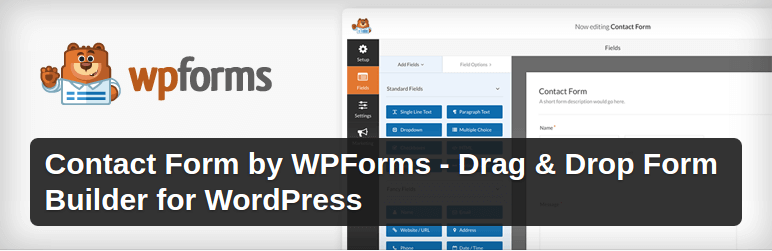
It is the most beginner friendly WordPress contact form plugin.
It was built with the aim to make WordPress forms plugin easy and powerful.
You can use drag and drop form builder and pre-built form templates of WPForms. You can reply to promising leads using the instant notification feature and can also be aware of users using geolocation data.
Easy integration with your preferred email service provider, also configures to collect order payments and bookings. The plugin comes with documentation and guides with email support for your needs.
One of the add-ons which are designed to let readers submit their own content to your website.
To safeguard from spam attacks, plugin can implement smart CAPTCHA and honeypot techniques.
This Plugin allows multi-page form creation and organizes your workflow with its entry management system storing leads in one convenient location.
Free Version
- WPForms Lite is available free so you can install it on as many sites as you want in the official WordPress plugin directory. This plugin is a lite version of the WPForms plugin which is available with all the contact form features you will ever need including email subscription forms, file uploads, multi-page contact forms, conditional logic, payment integrations, form templates and many more.
- Without learning to code, users can leverage the form plugin to create a contact form, email subscription form, online survey form, billing order form, donation form, or any other type.
Premium Version
- The premium version comes with powerful features that extend the functionality to build multi-page forms, payment forms, order forms, email subscription forms, leverage smart conditional logic, and more.
- The pro provides you to create simple contact and support forms. It also helps to conduct surveys and polls to build your mailing list and collect payments.
Pros
- Its drag and drop online form builder makes WPForms’ more user-friendly.
- Documentation and guides with email support are made available for your requirement.
- Easily build online forms within less time period.
- Smarter workflows are followed to make complex forms easy.
- Customization and adaptable to your needs.
Cons
- You have to go with the Pro, for more powerful features.
- The aim of WPForms is to make it user-friendly, that’s why it doesn’t have more complex features than others.
Official Website: WPForms
7 Formidable Forms (Free & Premium)
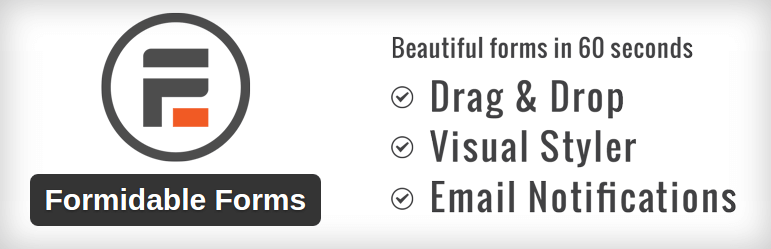
Formidable Forms is another plugin that is becoming a popular choice among WordPress developers and users. It has a drag-&-drop builder option for helping those who have the least knowledge of webmasters. When you create a new form, you have the option to build a form from scratch or choose a pre-built contact form.It has all the pre-built candies you would need from a premium form plugin.
The makers of the plugin specified that you can build a form up and run on your website within 60 seconds, which is certainly true.
Although, formidable forms costs you for free but it also comes with a premium version. It has two premium versions which cost $47 for a single website license and for unlimited websites it cost $117.
Instant form notifications are sent through emails and you can build forms with up to seven field types. You can send some forms to the trash, even import and export forms with XML and can customize HTML and CSS as per your need to get the form the way you want. Autoresponders and shortcodes are very much useful in Formidable Forms.
Free Version
- The free version comes with one form template and binds you in six field types like single line text, checkboxes, paragraph text, dropdown, radio buttons and reCaptcha.
- It’s a pretty simple and straightforward process to change field titles and descriptions.
Premium Version
- In the premium version, the number of field types exceeds from 6 to 24. It adds fields such as password, file uploads and user ID.
- Form submissions allow you to create pages, posts and other custom post types and also stores entries in your website database, and gives you access to graphs and statistics.
- In the pro version using a visual interface you can style your forms and it also lets you build auto-responders.
Pros
- The basic Formidable Pro version is available for free.
- With Formidable Pro, it becomes really simple and easy to set up your first WordPress contact form.
- The pro version with the standard and unlimited plans has 12 add-ons, which is perhaps makes it a powerful plugin by allowing you to integrate a number of advanced features like PayPal integration, location fields, user registration, image importer, support for email service providers such as MailChimp and Aweber, and other services through Zapier addon.
Cons
- To unlock or access all of the plugin features, you have to upgrade to Formidable Pro
Formidable Pro is new in the market compared to others. So, it has fewer add-ons than other plugins.
Official Website: Formidable Forms
8 Visual Form Builder (Free & Premium)
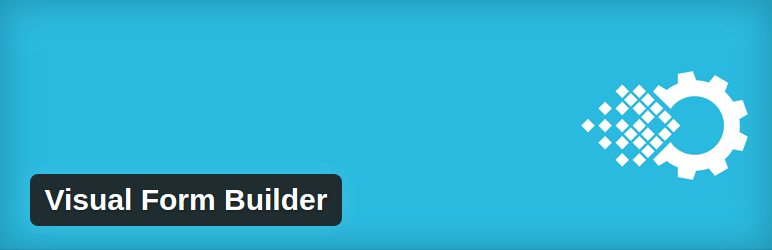
The visual Form Builder is available for free to use. It offers a pro version, which starts at $29. This plugin allows you to create and manage all kinds of forms for your website. The objective of this plugin is to create a fully functional contact form without having to write a bit of code.
Free Version
- With this plugin, you can build all types of forms.
- Build contact forms within few minutes.
Premium Version
- You can add fields with one click and drag-&-drop the fields to reorder them as you like.
You can export your form entries to a CSV file, and also automatically store it in the WordPress database. - It has one click form duplication to save your time.
Pros
- It is available for free.
- You can customize confirmation messages displayed after a user submits a form.
- You can redirect (what) to custom URL.
- Allows you to send notification emails to the user.
- Automatically adds spam protection to every form.
Cons
- The pro version starts at a price of $29.
Official Website: Visual Form Builder
9 Contact Form by BestWebSoft (Free & Premium)
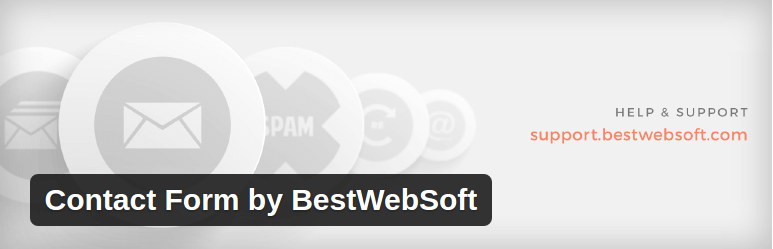
Contact Form by BestWebSoft is a great plugin with almost 2 million downloads that offers emails directly to your inbox from users. This plugin offers the easiest way to add contact forms and has a helpful support for your queries and questions online.
It is extremely simple and easy to use and don’t need any additional settings. It is available in more than 15 languages and allows you to implement a feedback form in no time.
On your form, each of the fields is customizable. Labels and submission fields can be changed when fields of the form are displayed. It allows to include actions into your form when sending an email.
The premium version of the plugin is also available with more features. You can use it by inserting a shortcode in the text.
Free Version
- Free version is great for a simple contact form.
- You can add a field for users to include attachments to the contact form.
- Availability of choosing where to send email messages.(to default admin or custom email addresses)
Send a copy of the submitted message to the email.
Premium Version
- You can hide or disable the fields as per your requirement.
- In premium version, you can customize the form.
- Within a business day, you can get answers to your question.
Pros
- It is a perfect plugin for beginners that is easy to install and use.
- It has a simple and clear interface.
- The plugin looks great, can be customized using a shortcode.
- Availability to send messages to several recipients.
- Best technical support.
- Helpful video tutorial and overview.
Cons
- The basic features available are less compared to others.
- Lacks in basic features. However, the main features are available.
Official Website: Contact Form by BestWebSoft
10 Gravity Forms (Only Premium)
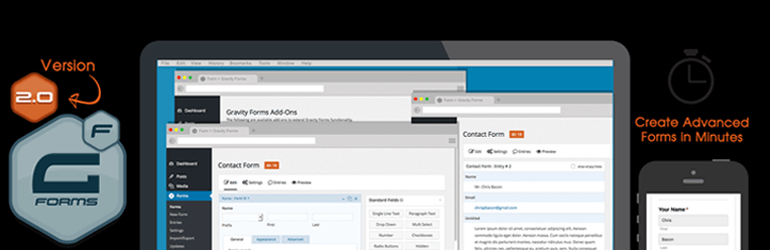
Gravity forms hold its uniqueness by building not only simple contact forms but also much more advanced contact forms with multi-page forms. You can even limit your entries.
Gravity forms is one of the most popular contact form solutions in the market. In addition, it supports easy to use drag- &-drop form building interface and even smart conditional logic that help the plugin to distinguish it from many competitors, for future reference saves submitted entries and also allows to customize notification emails.
Gravity Forms can be expanded and it easily gets integrated with a variety of third party services and used for a variety of purposes, such as email marketing and eCommerce.
Other forms like incorporate schedule forms provide people to set up appointments and you can even try out pricing for the customization experience. Not to forget, standard fields are also available, for posting items like paragraph fields, radio buttons and drop down boxes.
Premium Version
- In Gravity Forms, a personal license costs $39 per year – which can satisfy more than adequate for most users.
- To access add-ons, you need to purchase a business or developer license which cost $99 and $199 per year respectively.
- Although the business license allows access to 3 basic add-ons and also allows you to integrate your forms with Aweber, Campaign Monitor, and MailChimp.
- The developer license allows access to all basic add-ons, and it also gives access to an advanced 14 add-ons including PayPal, Freshbooks, authorize.net, Twilio and many more.
Pros
- Gravity Forms is one of the most powerful and popular premium contact form plugin to choose among, and it is available for $39 for one site and for unlimited sites comes for $199.
- Gravity Forms can be used to create surveys, user submitted content, quiz and also web directory.
- For more extended help, the premium comes with FAQs, forums, knowledge base and email support.
Cons
- Gravity Forms does not have a free version, so it is not for those who wants completely free. But, if you are using the plugin on multiple sites and projects, then the cost should not matter.
Official Website: Gravity Forms
I hope our roundup helped you find the best contact form plugin for your site. You can also see tabular comparison of all the above mentioned plugins. Click Here!
Conclusion/Final thoughts:
In this article, we have offered some pros and cons for narrowing down your options. This is just a small collection of some of the most popular contact form plugins for WordPress. Choosing among the best contact form plugin varies based on your requirements.
Personally, we recommend Contact Form 7, as we are using this and also if you’re willing to create a contact form without any cost, then contact form 7 is the best plugin.
If you’re a beginner or an owner and want to build powerful forms without hiring a developer or without learning code, then you can go with WPForms.
If you are a developer and want to create more advanced and complex forms with your own code and also ready to spend a pile from your pocket, then go with Gravity Forms.
